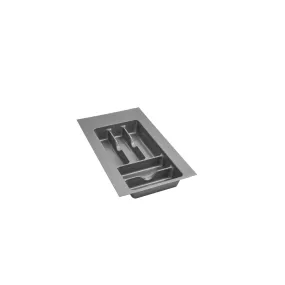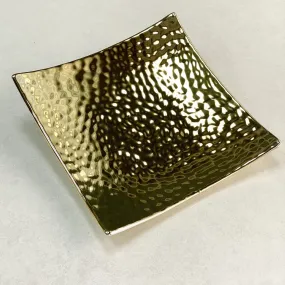The Lenovo ThinkPad Universal Thunderbolt 4 Smart Dock is the ultimate solution for professionals seeking to enhance their productivity and streamline their workspace. With cutting-edge technology and easy connectivity, this universal dock is designed to meet the needs of modern work environments, enabling users to harness the power of Thunderbolt 4 connectivity while ensuring seamless integration with multiple devices. Experience the future of productivity with this exceptional docking station.
- Impressive Connectivity: The ThinkPad Universal Thunderbolt 4 Smart Dock features 11 productivity-enhancing ports, allowing you to connect and power multiple devices effortlessly. Enjoy ultra-fast data transfer speeds of up to 40 Gbps via Thunderbolt 4, 10 Gbps via USB-A, and support for one stunning 8K monitor or up to four 4K monitors, all through a single cable.
- Universal Dock Compatibility: With a forward-thinking design, the ThinkPad Universal Thunderbolt 4 Smart Dock is compatible with Thunderbolt 3 and 4, USB 4™, USB-C, and a wide array of brands and Multi-OS notebooks. This ensures longevity and flexibility, allowing you to use the dock across various devices and operating systems.
- Innovative Remote Management: Embrace a new age of dock management with features such as remote firmware updates without the need for a connected PC, remote port management, and data analytics reporting. IT managers can streamline their workflows with diagnostic tools and enjoy additional security provided by the Microsoft Azure Sphere solution.
- Power Delivery: The dock supports rapid charging for laptops with power delivery of up to 100W, meaning you can keep your devices charged and ready to go without cluttering your workspace with multiple cables and adapters.
- Enhanced Security: Built with the Microsoft Azure Sphere security solution, this dock ensures that your data and connections are protected from potential threats, giving you peace of mind as you work.
Technical Details of Product
- Model: Lenovo ThinkPad Universal Thunderbolt 4 Smart Dock (40B10)
- Connectivity: Thunderbolt 4, USB 4™, USB-C, USB-A
- Data Transfer Speed: Up to 40 Gbps via Thunderbolt 4, 10 Gbps via USB-A
- Monitor Support: One 8K monitor or up to four 4K monitors
- Power Delivery: Up to 100W for rapid charging
- Security: Microsoft Azure Sphere
How to Install
Installing the Lenovo ThinkPad Universal Thunderbolt 4 Smart Dock is straightforward and user-friendly. Follow these simple steps:
- Unpack the dock and find a suitable location on your desk.
- Connect the docking station to a power source using the included power adapter.
- Use a Thunderbolt 4 cable (not included) to connect the dock to your laptop or compatible device.
- Connect your peripherals (monitors, keyboard, mouse, etc.) to the appropriate ports on the dock.
- Turn on your laptop and ensure it recognizes the dock and connected devices.
- For advanced management features, register your dock with Microsoft Azure Sphere for added security and management capabilities.
Frequently Asked Questions
1. Is the Lenovo ThinkPad Universal Thunderbolt 4 Smart Dock compatible with older USB devices?
Yes, the dock supports USB 4™, USB-C, and USB-A connections, ensuring compatibility with a wide range of devices, including older USB peripherals.
2. Can I use multiple monitors with this dock?
Absolutely! The dock supports one 8K monitor or up to four 4K monitors, allowing you to expand your workspace significantly.
3. How do I perform remote firmware updates?
Remote firmware updates can be executed through the dock's management software without needing a connected PC, streamlining the update process for IT managers.
4. What security features are included?
The Lenovo ThinkPad Universal Thunderbolt 4 Smart Dock includes the Microsoft Azure Sphere security solution, protecting your data and connections from potential threats.
5. Does the dock provide power to my laptop?
Yes, the dock supports rapid charging with power delivery of up to 100W, ensuring your laptop stays charged while you work.

 Cart(
Cart(