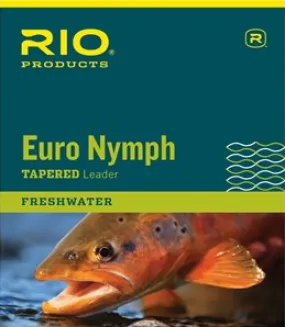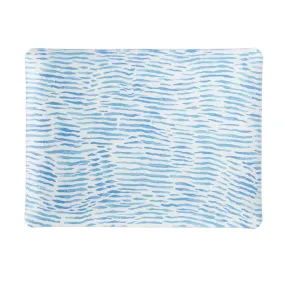The Kensington Laptop Locking Station 2.0 with ClickSafe® Combination Lock is a sophisticated solution designed to provide unparalleled security for your laptop. Ideal for professionals who prioritize both security and aesthetics, this locking station is engineered specifically for thin laptops such as the MacBook®, MacBook Pro, and MacBook Air, measuring 11" to 15.6". With its unique features and robust design, it stands as an essential accessory for safeguarding your valuable devices.
- Enhanced Theft Protection: The Kensington Laptop Locking Station 2.0 is reinforced with Kensington's industry-leading locking mechanism, which has been trusted for over 25 years. This ensures your laptop remains secure from theft, whether you're at the office, in a café, or during travel.
- Easy-to-Use ClickSafe® Lock: Featuring a ClickSafe® Combination Lock, this locking station offers a one-step engagement process. Simply set your preferred 4-number resettable code, and your laptop is securely locked in place, providing peace of mind with minimal effort.
- Adjustable Security Arms: The locking station is designed with adjustable security arms that accommodate a wide range of thin laptops, including the latest MacBook models. This ensures a snug fit, preventing any unwanted movement and increasing overall protection.
- Non-Invasive Locking Technology: Unlike traditional locks that require hardware modifications, the Kensington Laptop Locking Station uses non-invasive locking technology. This means there are no alterations to your laptop's design, maintaining its sleek aesthetics and hardware warranty.
- Sleek and Professional Design: The brushed aluminum finish of the Kensington Laptop Locking Station 2.0 not only looks elegant but also allows for side port access, ensuring you can connect peripherals without hassle. This professional-level design is perfect for any workspace or setting.
Technical Details of Product
- Compatible with: 11"-15.6" thin laptops (MacBook, MacBook Pro, MacBook Air)
- Lock Type: ClickSafe® Combination Lock with resettable 4-number code
- Material: Brushed aluminum with scratch-resistant bumpers
- Dimensions: Designed to fit various laptop sizes within the 11"-15.6" range
- Weight: Lightweight design for portability
How to Install
Installing the Kensington Laptop Locking Station 2.0 is a straightforward process:
- Place the locking station on a flat surface.
- Adjust the security arms to fit your laptop snugly.
- Insert your laptop into the locking station.
- Engage the ClickSafe® Combination Lock by pressing down until you hear a click.
- Set your desired 4-number code and secure your laptop.
Frequently Asked Questions
1. Is the locking station compatible with all laptop brands?
While the Kensington Laptop Locking Station 2.0 is designed primarily for thin laptops like MacBook, MacBook Pro, and MacBook Air, it can accommodate other brands within the 11"-15.6" size range as well.
2. Can I change the combination on the ClickSafe® lock?
Yes, the ClickSafe® lock allows you to reset the combination code, providing flexibility and security tailored to your needs.
3. Will using the locking station void my laptop's warranty?
No, the non-invasive locking technology used in the Kensington Laptop Locking Station requires no hardware modifications, ensuring your laptop's warranty remains intact.
4. Is the locking station portable?
Yes, the Kensington Laptop Locking Station 2.0 is designed to be lightweight and easy to transport, making it suitable for use in various environments.

 Cart(
Cart(