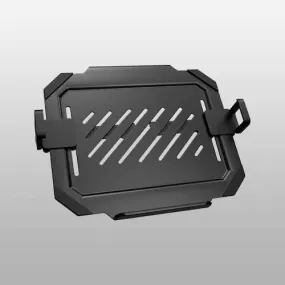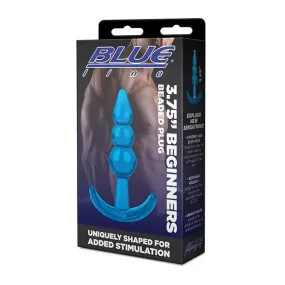- Bi-Directional Wavelength Division Multiplexing: Utilizes separate wavelengths (1550 nm for receiving and 1310 nm for transmitting) over a single fiber strand, maximizing your existing fiber resources.
- Extended Distance Support: Capable of covering distances up to 12.4 miles (20 km), enabling reliable communication between remote network segments.
- Transparent Operation: Functions seamlessly within your existing network, ensuring no disruption to current setups while adding fiber capabilities.
- Flexible Cabling Options: Allows for easy integration of fiber in any network configuration, giving network managers the freedom to install fiber where needed without altering existing copper cabling.
- Compact and Versatile Design: The space-saving design is suitable for desktop or wall-mount installations and can be integrated into a 19" rack-mountable chassis for larger setups.
- Model: Intellinet Fast Ethernet WDM Media Converter
- Wavelengths: RX 1550 nm / TX 1310 nm
- Data Transfer Rate: Up to 100 Mbps
- Distance Capacity: Up to 12.4 miles (20 km)
- Ports: RJ45 to SC
- Compatibility: 10/100Base-TX
Installing the Intellinet Media Converter is a straightforward process. Follow these steps for a successful setup:
- Connect the RJ45 port on the media converter to your Ethernet device (such as a switch or router) using a standard Ethernet cable.
- Connect the SC port to your fiber optic cable that runs to the desired network node.
- Power on the media converter using the provided power adapter and verify that the status LEDs indicate a successful connection.
- Test the network connection to ensure data is being transmitted effectively.
- What is Wavelength Division Multiplexing (WDM)? WDM is a technology that allows multiple data streams to be sent over a single fiber optic cable by utilizing different wavelengths of light.
- Can I use this media converter with existing copper cabling? Yes, the Intellinet Media Converter is designed to work seamlessly with existing copper Ethernet networks while providing fiber connectivity.
- What is the maximum distance this media converter can cover? This converter can extend network connections up to 12.4 miles (20 km) using single-mode fiber.
- Is the installation process complicated? No, the installation is simple and can be completed in just a few minutes without any specialized knowledge.
- Can I use multiple converters in a single network? Absolutely! You can connect multiple media converters to expand your network further and enhance connectivity between devices.

 Cart(
Cart(