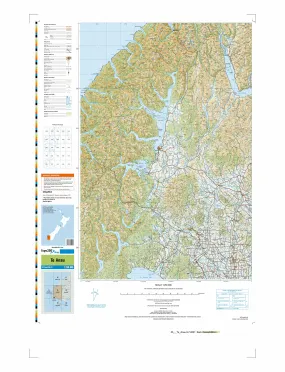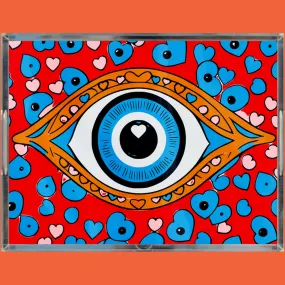The Acer Nitro XZ322QU S WQHD Gaming LCD Monitor is engineered for gamers and multimedia enthusiasts who crave a top-tier display for an unparalleled viewing experience. Featuring a remarkable 31.5" viewable screen, the Nitro XZ322QU S elevates your gaming and multimedia sessions with vibrant colors and seamless performance. Whether you're engaged in high-stakes gaming or enjoying cinematic films, this monitor ensures every detail is vividly rendered.
- Stunning 31.5" WQHD Display: Dive into an expansive 2560 x 1440 resolution screen that offers four times the clarity of standard HD, providing immersive visuals and lifelike images.
- Lightning-Fast 1 ms Response Time: Experience minimal motion blur and ghosting with the ultra-responsive 1 ms response time, ensuring smooth performance during fast-paced action sequences.
- Incredible 400 Nit Brightness: Enjoy captivating visuals with high brightness levels of 400 nits, making every movie, game, and photo burst with enhanced clarity and detail.
- 165 Hz Refresh Rate: With a rapid refresh rate of 165 Hz, the monitor effectively minimizes blur, delivering sharp visuals and fluid motion, giving you a competitive edge in gaming.
- Versatile Connectivity Options: Equipped with HDMI and DisplayPort interfaces, the monitor allows for seamless connections to various HD devices, including gaming consoles, Blu-ray players, and laptops, for a truly high-definition experience.
Technical Details of the Acer Nitro XZ322QU S WQHD Gaming LCD Monitor
- Screen Size: 31.5" Viewable
- Panel Type: Vertical Alignment (VA)
- Brightness: 400 Nit
- Maximum Resolution: 2560 x 1440
- Color Depth: 16.7 Million Colors
- Response Time: 1 ms
- Refresh Rate: 165 Hz
- Aspect Ratio: 16:9
- Backlight Technology: LED
- Audio: Built-in Speakers
How to Install the Acer Nitro XZ322QU S WQHD Gaming LCD Monitor
- Carefully remove the monitor and all accessories from the packaging.
- Attach the monitor stand to the back of the monitor by aligning it with the designated slots and securing it with screws.
- Connect the power cable to the monitor and plug it into a power outlet.
- Using an HDMI or DisplayPort cable, connect the monitor to your gaming console, laptop, or PC.
- Turn on the monitor and the connected device.
- Adjust the settings through the monitor's on-screen display to customize brightness, contrast, and other preferences.
Frequently Asked Questions
- What is WQHD resolution? WQHD stands for Wide Quad High Definition, offering a resolution of 2560 x 1440 pixels, which is four times the resolution of standard HD (1280 x 720).
- Does this monitor support FreeSync? Yes, the Acer Nitro XZ322QU S supports FreeSync Premium, reducing screen tearing and stuttering for a smoother gaming experience.
- Is this monitor suitable for console gaming? Absolutely! With its HDMI ports, the monitor easily connects to gaming consoles, providing stunning visuals for an enhanced gaming experience.
- What is the warranty period for the Acer Nitro XZ322QU S? The monitor typically comes with a standard manufacturer warranty, which may vary by region. Be sure to check the warranty details when purchasing.
- Can I mount this monitor on a wall? Yes, the Acer Nitro XZ322QU S is VESA mount compatible, allowing you to mount it on a wall or adjustable arm for an optimized viewing experience.

 Cart(
Cart(